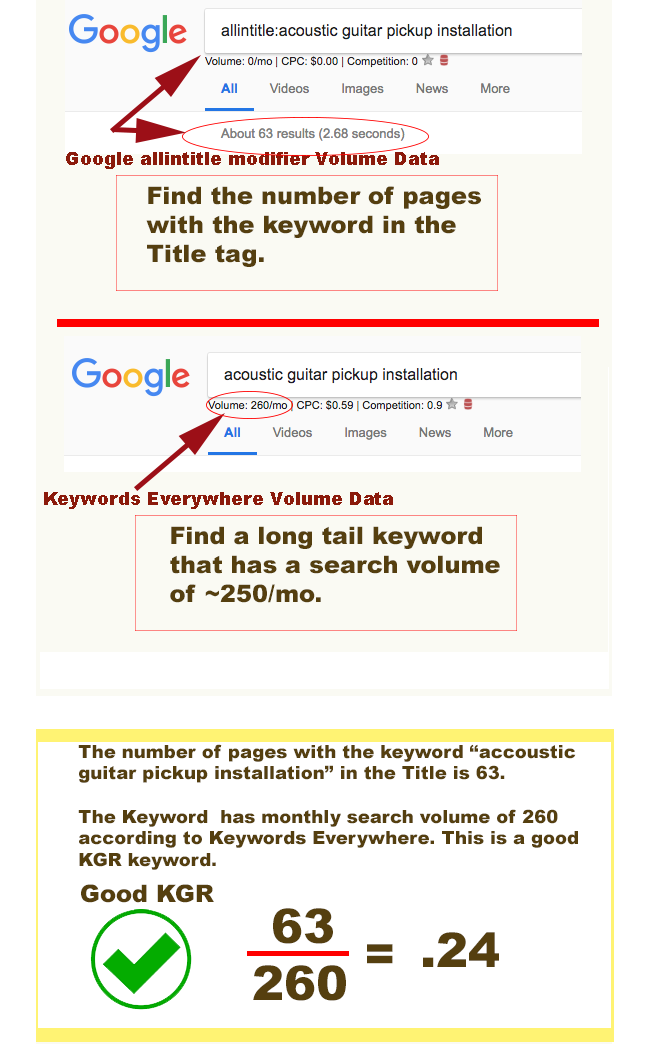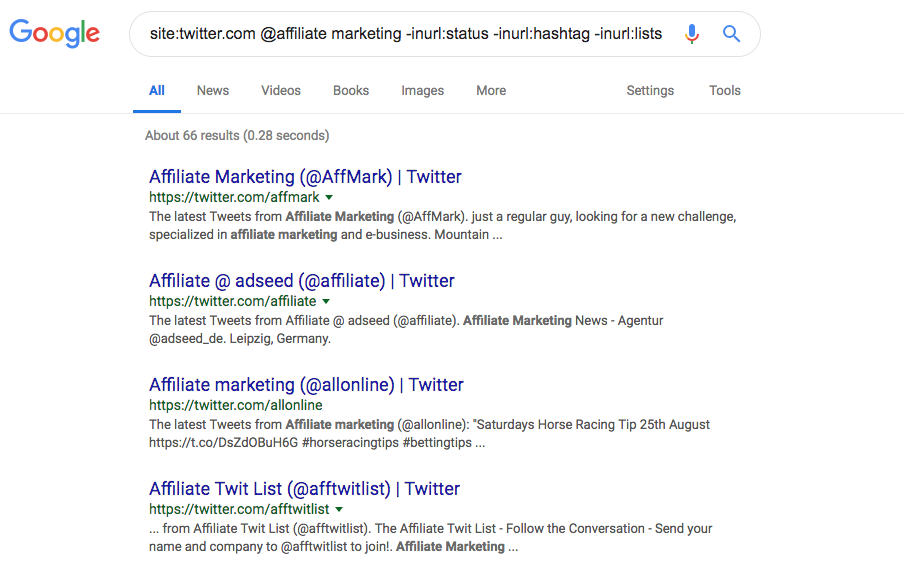You are probably familiar with some Google search operators. If you put words in quotes it will only find that set of words together for instance. Many affiliate marketers and SEO practitioners are familiar with the Keyword Golden Ratio keyword methodology (check out our KGR article for more information). KGR’s primary methodology is to use the Google operator allintitle to find keywords that have a content gap. But there are many more Google operators that are useful when researching article ideas, checking competition or auditing your site.
Let’s look at the Google search operators most useful for SEO and content marketing.
21 Google Operators for SEO & Content Marketers
allinanchor:
Find phrases in anchor text linking back to the page.
Example– allinanchor:affilaite seo
allintext:
Find phrases within the text of a page
Example– allintext: on-page affiliate seo
allintitle:
This allows you to search for multiple words in a title
Example: allintitle:affiliate SEO
allinurl:
Find pages with a set of words in the url/slug
Example: allinurl:best toaster
AND
Find pages matching multiple words or phrases in quotes. It must be all caps — AND
Example: beans AND toast
around()
This is a way to find when two or more words are in a page and within a certain proximity to each other
Example: on-page around(3) ranking
Asterisk (*)
A wildcard
Example: best way to *
cache:
This is useful to see when a page was last crawled. It shows the latest cache version.
Example:cache:prosociate.com/affiliate-marketing/
Hashtags
The hashtag search is useful for social campaign research.
Example: #contentmarketing
inanchor:
Find a word that is in the anchortext for a url
Example: inanchor:prosociate
intext:
Find a word in a the text of a page
Example: intext:on-page
intitle:
Find a word in a page title
Example: intitle:affiliate
inurl:
Find a word in the url/slug
Example: inurl:affiliate
link:
Shows backlinks to a domain
Example: link:prosociate.com
loc:
Limit your search to a geographic area. Perfect for local SEO or targetted campaigns and research
Example:plumbers loc:Boston
Minus Symbol: (-)
The minus symbol lets you exclude items from the search.
Example: affiliate marketing -wealthyaffiliate.com
OR (|)
The OR operator and the pipe symbol (|) let you combine terms. It must be all caps — OR
Example: intest:”affiliate marketing” or “content marketing”
Example: intest:”affiliate marketing” | “content marketing”
Quotes (“ ”)
Quotes force an exact match a standard no quote search just requires the words to be somewhere on the page
Example: “Amazon affiliate”
related:
Related will show you websites with similar content to the one you searched for
Example: related:prosociate.com
site:
You can search for words in pages at just a specific domain.
Example: site:prosociate.com amazon
Tilde (~)
The tilde character will return results with synonyms for that word.
Example: kids ~clothing
Go to our affiliate SEO guide for related SEO tips..
Examples of Using Search Operators for SEO
Combining Operators
Most operators can be combined.
I was recently writing an article about tf-idf for SEO research and wanted to find what tools were out there and check competitive articles. I knew that a lot of the information on tf-idf was academic stuff from data scientists and wanted just tf-idf information relating to SEO. So I searched for tools or software where tf-idf was in the title and url that also had the word SEO in the page.
intitle:tf-idf AND inurl:tf-idf “tools” | “software” AND “SEO”
KGR
The first example is one discussed earlier – Keyword Golden Ration SEO research. With KGR the goal is to find keywords with low search volume. The ideal is around 250 per month.
Step 1 — use Keyewords Everywhere to find the keyword search volume.
Step 2 — Then find the number of pages that have the keyword phrase in the title using the Google operator “allintitle” .
Final step — divide the number of pages with the keyword allintitle by the number of monthly searches.
Good KGR keywords are ones with a quotient less than .25
Competitive Backlink SEO Analysis
You can use the link: operator but it often finds more than just links. Instead, I use the wildcard operator * and the competitive domain. I eliminate the subject domain with the – operator. This will give me a list of backlinks to do outreach to. Much easier than teaching a VA to use ahrefs or making spreadsheets.
site:* easyazon.com -site:easyazon.com
Brand Mentioned but No Link
As you look for backlink opportunities a great place to start is where people have mentioned you. It is also useful for reputational management … aka who is saying crap about you.
I start with those who have the keyword in both the title and the text. I eliminate the company site. Then I remove the intitle for a broader search.
intext:prosociate AND intitle:prosociate -site:prosociate.com
Then I remove the intitle for a broader search.
intext:prosociate -site:prosociate.com
Find Twitter Accounts that Discuss a Concept or Company
This will let you find Twitter profiles that are discussing a concept or a competitor. In the example below I am looking for twitter accounts that are discussing affiliate marketing
site:twitter.com @affiliate marketing -inurl:status -inurl:hashtag -inurl:lists
Bing and Yahoo Search
Yes, the world is bigger than Google … for now. The search operators are less robust on Bing and Yahoo search but there is some overlap.
Common operators for all three:
- define: (define lists a definition for a word in all three search engines)
- site:
- intitle:
- ” ” (quotes)
- – (minus)
One unique operator for Bing is:
meta: This finds pages that contain the specific keyword in the meta tags.
FAQ
What are Google search operators?
When you make a search request in Google, you can add options that act as filters. This allows you to restrict your search results.
What can of tasks can you use search operators for?
You can see what pages Google has indexed on your site with the site: operator, you can see just results where a certain phrase is in the title with allintitle: -- there are many more.
Are search operators hard to use?
No very easy. You just add the operator in front of your search term. To find all articles in Google with SEO services in the title you would use the query allintitle: SEO services.
Does Bing have search operators.
Yes. They are fairly similar with a few unique capabilities.
Summary
Google search operators are powerful, easy to use tools for SEO research and auditing. The 20 operators discussed are actually a subset of the complete list. A few things to remember are that boolean operators like OR ANd are case sensitive. Only upper case will work. Also, you must not leave a space after the operator’s colon(:) or the search will not be what you were after. Google has some information about working with search.
Yes, there is some overlap with power-tools like ahrefs or SEMrush but these are always at your fingertips. But, you can easily create a set of tasks for your VA and not need to bother teaching them how to use SEO tools or run the reports yourself and make spreadsheets.